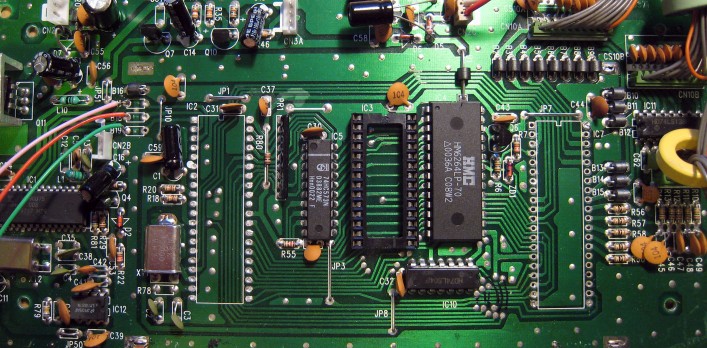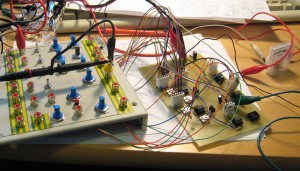-
My approach to video circuit bending
Posted on April 11th, 2014 No comments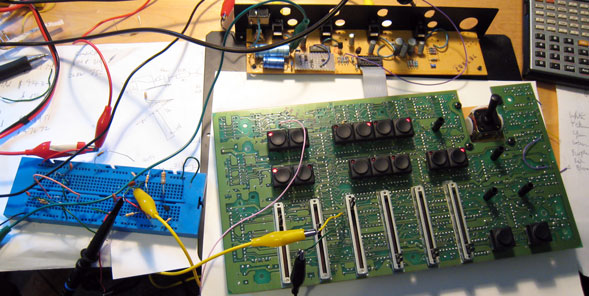 I get asked quite often about how I approach video bending projects, so here are my thoughts. Because I am trained as an electronic engineer my approach is theoretically and technically driven as opposed to the experimental approaches that other people may use. I find this works particularly well with video bending because you need to retain the structure of the video signal if it is going to display properly.
I get asked quite often about how I approach video bending projects, so here are my thoughts. Because I am trained as an electronic engineer my approach is theoretically and technically driven as opposed to the experimental approaches that other people may use. I find this works particularly well with video bending because you need to retain the structure of the video signal if it is going to display properly.When starting out on a project the first thing I do is to find all the documentation I can about the unit. If I can obtain schematics or service manuals then these can be a great help. For an interesting unit I am happy to buy service manuals if they are not available for free because it saves so much time and hassle. So far it has always been a good investment. If I do get hold of good documentation then examining the circuit will often give me ideas about how things might be modified. Basically I am looking for places where key signals, like the separate RGB colour levels, can be intercepted and modified. There is more discussion on that below.
If I don’t have a good manual then I will look at the circuit on the board and try and reverse engineer the key parts. This normally starts with identifying the main chips on the board and through the datasheets and knowledge of the normal operation working out how the signal flows through the circuit. Once you get an idea of the signal flow then you can start to focus in on areas that seem to offer the possibility of modification.
Bending Opportunities
Finding bending opportunities is partly science, partly art and partly gut instinct. You want to find a signal or processing function in the circuit that is amenable to modification. A composite video signal consists of the video information (luminance and colour) combined with synchronization information (horizontal and vertical). In most cases you don’t want to over-distort the synchronization information because this will prevent the signal displaying. Finding opportunities to just modify the video information is important.
For the video signals then a lot of units will separate video and sync information internally. If you can pull out pure luminance, hue or RGB signals from the circuit then you can make these available to process and distort through other circuits without damaging the synchronization. Just additively mixing in audio or other video signals on top of a video signal can be interesting. Some, cheaper, circuits don’t separate the video and sync information and it can be hard to bend the signals for these.
Many video mixers also contain various gate signals that control how different parts of the same picture are processed in different ways. These are used to implement things like wipes and colour fills. Pulling out these gate signals or being able to inject new gate signals can create fantastic effects. Try xoring two gates from different mixers together and then injecting the result back in to the original circuit.
As well as going after the signals you can go after the processing functions. A simple trick is to modify the circuit to remove the limits on how strongly a processing function affects a signal. For example if you have a circuit that controls the colour saturation then it might be possible to boost the gain of this beyond what is intended and create super-saturated and unstable colours in the output.
Another thing I like to do is to see if it is possible to replace manual controls with control voltages. In this way you can sweep control values rapidly, even within one frame of a video, under the control of an external circuit. A lot of effects just come from feeding an audio signal in to a control voltage that varies some aspect of a video signal.
Intellectually I find it more interesting and more satisfying to work with primarily analogue video equipment, but I guess I should add a word on digital equipment. In circuit bending on digital circuits a common technique is just to ground certain address or data signals so that the circuit starts to misbehave. The results are unpredictable, but fun. This approach carries quite a high risk that the outputs of the digital circuits will be damaged as they try and drive a grounded signal “high”. I suspect this is the cause of a lot of equipment damage caused by circuit bending attempts. One reason you can get away with it on some older equipment is that they used NMOS logic. A feature of NMOS is that it has no active pull-up device (just a resistor) so grounding the output is acceptable.
Equipment Safety
People often ask me if I have ever blown anything up while circuit bending. So far the answer is “no”. I think this is largely because I am normally working with a reasonably good idea of how the circuit is meant to operate and I understand what common electronic circuits will and won’t tolerate being done to them. However, circuit bending is a full contact sport. If you can’t tolerate the risk of destroying what you are trying to bend then you shouldn’t have opened the case.
Personal Safety
Personal safety is your responsibility. My very strong preference is to only work on equipment that is powered from a low voltage source or, if it has an internal power supply, where the high voltage elements are fully protected against accidental contact. I recommend you don’t work on designs where high voltage components might be touched.
Older equipment will contain lead, and possibly other unpleasant chemicals. Always take appropriate precautions including through hand-washing before handling food.
I don’t know how much it is possible to teach circuit bending. Particularly with video it is a black-art and relies heavily on experience and luck. Hopefully these hints will help those that want to give it a go though. With a lot of old analogue equipment being sold cheap just get something and start exploring.
-
Makerfaire UK (2011)
Posted on April 1st, 2011 No commentsBetter late than never: a few comments on Makerfaire UK.
Once again the crew in Newcastle did us proud. Got a great location for Lunar Lander and Cyclepong. Both machines were crowded all day. In the case of Cyclepong it all got a bit much and the spokes on one of the bikes sheered off!
Great to see a few old friends again including John Honniball and his lovely plotter and the Oomlout team.
-
Solder Soldiers v2.0
Posted on July 2nd, 2010 No commentsSolder Soldiers v2.0 took place in Leicester in June. Check out the gallery linked above for the cool stuff on display.
I was asked to perform on the opening night.
-
Glitch – A film about circuit bending
Posted on June 16th, 2010 No commentsMe (and my stuff) crop up nicely in this short film
-
Video bends on film
Posted on March 30th, 2010 No commentsNice documentary about the last circuit bending workshop at South Hill Park. I am in the middle talking about video circuit bending with a few demos too.
-
Extra bends on GSC AVEP2S
Posted on March 23rd, 2010 No commentsThe circuit-bent AVEP2S is still my favourite video tool. I was looking at some other video circuit benders work and liked a lot of stuff they were doing with chroma keys and control of saturation in an image. This inspired me to go back to the AVEP2S and add a few other nice features.
The first project was to add some simple chroma key functions. The signals that were easily available to do this are the PAL colour components “(R-Y)” and “(B-Y)” so they aren’t real chroma keys because there is a big component of luminance in them too. Still they help slice up the image. The keying circuit is built from a uA733 video amp (from the arc) to boost the signals feeding in to a comparator. I found the 733 amp really hard to work with – it seems very sensitive to DC biasing and impedance on the output. Any advice from readers on how to make effective use of this IC is welcome.
The other mod was to provide an input that can override the manual colour saturation control so that output can be varied dynamically.
With the additional keys you can get some really nice effects – particularly as you can modulate the key with an audio signal.
-
Videobending Utility Functions
Posted on March 22nd, 2010 No commentsI’ve used the spare half of the Down The Bar case to house some utility functions that are useful for getting effects on video bends.
The functions are:
- Two voltage controlled amplifiers based on this design
- Sum/difference amplifier for the output of the two VCAs
- Schmitt trigger with controllable threshold and hysteresis
- Analog meters to show the DC level and AC level of the output from the sum/difference amp
Two 555-based LFOs
With all this to hand the you can create a lot richer effects, and the LFOs allow some “hands free” dynamic effects.
-
Riverbed Road
Posted on February 5th, 2010 No commentsAttempting to do something gentle with the video circuit bend machinery – here’s Animat’s lovely Riverbed Road with Sharpie TV visuals. Featuring the Sony Family Studio in a supporting role.
Still learning how to make best use of the equipment – just from watching this I see 100 ways to improve!
Edit: Here is all the equipment used to make the above. Hope you like the flowery table cloth.
-
Exploring the Sony XV-T33F “Family Studio”
Posted on December 29th, 2009 No commentsI saw this beauty on eBay and it looked so good that even without knowing anything I wanted it. It’s a Sony Family Studio XV-T33F which allows text and graphics to be overlaid on to an incoming video. It’s all driven through the touch-pad interface.

When it arrived I rushed to plug it in. All looks good until I start trying to draw – though the smaller buttons work the big touch pad in the middle doesn’t do anything! Disaster! A bit of work with Google and my own observation provides a solution – find the connector to the flexible plastic PCB on the daughter board inside – open and then reconnect this. It seems to be a common problem that this connector fails to make proper contact. My machine was missing screws in the base and it looked like it had been opened before – I wander if the problem is not a new one. Anyway with the connector reseated everything is working. It really is a blast from the past with vivid blocky graphics all based around the Japanese MSX standard.
Now that everything works it’s time to break it again. Andrew Coleman has some really good info on his blog about the architecture and bending possibilities of the XV-T33F. I would only argue with one thing in his comments. He identifies the three main chips on the logic board and explains two of them – the third (labelled Sony LH534HSY) he suggests is the video overlay chip. I’ve looked at this some more and I am convinced it’s not an overlay controller. It appears to be a mask-programmed ROM for the Z80 CPU based on the Sharp LH534B00 IC. The video mixing is done entirely on the second board in the base.
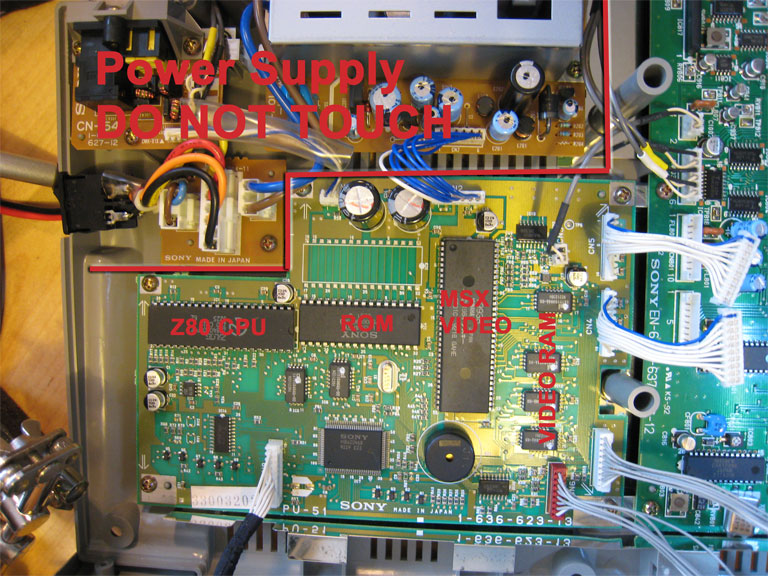
Logic board on Sony XV-T33F
Andrew suggests various bends by shorting-out different pins on the MSX video chip, and they do indeed work very nicely. As an engineer though I was interested to know why this process doesn’t just blow-up the chip. ICs don’t normally like having outputs shorted together. It turns out that the MSX chip (and I assume the RAM too) are based on the NMOS logic family. The interesting property of NMOS for this purpose is that outputs can be pulled to ground by an external component without any damage. Connecting multiple outputs creates a “wire NOR” effect. So I think Andrew’s bends are safe with one exception. NMOS outputs won’t like being pulled up to a hard “VCC” as this will put the transistors under a lot of stress. VCC on the MSC chip is on pin 58 which is one of the pins Andrew suggests using for bending. I haven’t tried myself (and nor do I plan to), but if you care about your MSX IC I wouldn’t try connecting this pin to any of the outputs.

Main boards on Sony XV-T33F
The video mixing board on the XV-T33F isn’t very easy to understand. There are a lot of different video processing chips and lots of TTL analog switches that route things in different directions. It appears to operate in different modes depending on whether the input is composite or S-video (the XV-T33F doesn’t generate S-video output if it only has composite input). There are a number of buttons and one switch on the board which I assume are there as part of the manufacturing testing process. Pressing the buttons produces various interesting distortions, but it often also breaks the sync in the video signal. I am not sure I will be using that as a bend.
One thing that is interesting is trying to work out the signals on the connectors between the two boards. There are two 10 way connectors that are labelled “CN4” and “CN5” on the logic board. Pin numbering is shown on the video mixing board. Here is my assessment of the functions:
Connector CN4:
1: Ground
2: Red video from logic board
3: Ground
4: Dunno
5: Dunno
6: Dunno
7: Overlay on/off – Low = logic board output, High = Video
8: Some kind of HSYNC I think
9: Dunno
10: DunnoConnector CN5:
1: Ground
2: Dunno
3: Dunno
4: Power
5: Power
6: Power
7: Ground
8: Blue video from logic board
9: Ground
10: Green video from logic boardThis information provides some interesting bending possibilities. I plan to cut the R/G/B video signals and the overlay signal to allow these to be modified or processed as they go through.
-
Circuit Bending with ASMO at South Hill Park
Posted on November 30th, 2009 No commentsI went along to the last afternoon of Stu “ASMO” Smith’s circuit bending workshop at South Hill Park in Bracknell on Sunday. Everybody was busy building sequenced APCs like mad. I came along and did some video bending along with their output.