-
Exploring the Sony XV-T33F “Family Studio”
Posted on December 29th, 2009 No commentsI saw this beauty on eBay and it looked so good that even without knowing anything I wanted it. It’s a Sony Family Studio XV-T33F which allows text and graphics to be overlaid on to an incoming video. It’s all driven through the touch-pad interface.

When it arrived I rushed to plug it in. All looks good until I start trying to draw – though the smaller buttons work the big touch pad in the middle doesn’t do anything! Disaster! A bit of work with Google and my own observation provides a solution – find the connector to the flexible plastic PCB on the daughter board inside – open and then reconnect this. It seems to be a common problem that this connector fails to make proper contact. My machine was missing screws in the base and it looked like it had been opened before – I wander if the problem is not a new one. Anyway with the connector reseated everything is working. It really is a blast from the past with vivid blocky graphics all based around the Japanese MSX standard.
Now that everything works it’s time to break it again. Andrew Coleman has some really good info on his blog about the architecture and bending possibilities of the XV-T33F. I would only argue with one thing in his comments. He identifies the three main chips on the logic board and explains two of them – the third (labelled Sony LH534HSY) he suggests is the video overlay chip. I’ve looked at this some more and I am convinced it’s not an overlay controller. It appears to be a mask-programmed ROM for the Z80 CPU based on the Sharp LH534B00 IC. The video mixing is done entirely on the second board in the base.
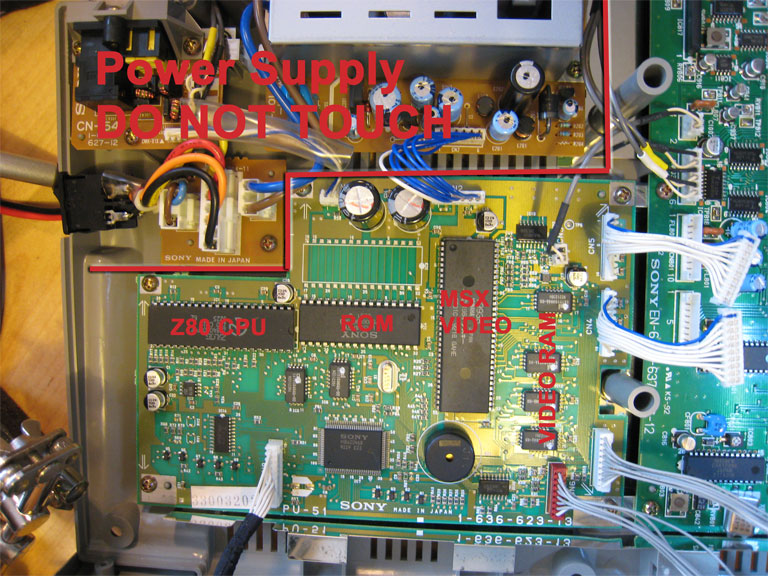
Logic board on Sony XV-T33F
Andrew suggests various bends by shorting-out different pins on the MSX video chip, and they do indeed work very nicely. As an engineer though I was interested to know why this process doesn’t just blow-up the chip. ICs don’t normally like having outputs shorted together. It turns out that the MSX chip (and I assume the RAM too) are based on the NMOS logic family. The interesting property of NMOS for this purpose is that outputs can be pulled to ground by an external component without any damage. Connecting multiple outputs creates a “wire NOR” effect. So I think Andrew’s bends are safe with one exception. NMOS outputs won’t like being pulled up to a hard “VCC” as this will put the transistors under a lot of stress. VCC on the MSC chip is on pin 58 which is one of the pins Andrew suggests using for bending. I haven’t tried myself (and nor do I plan to), but if you care about your MSX IC I wouldn’t try connecting this pin to any of the outputs.

Main boards on Sony XV-T33F
The video mixing board on the XV-T33F isn’t very easy to understand. There are a lot of different video processing chips and lots of TTL analog switches that route things in different directions. It appears to operate in different modes depending on whether the input is composite or S-video (the XV-T33F doesn’t generate S-video output if it only has composite input). There are a number of buttons and one switch on the board which I assume are there as part of the manufacturing testing process. Pressing the buttons produces various interesting distortions, but it often also breaks the sync in the video signal. I am not sure I will be using that as a bend.
One thing that is interesting is trying to work out the signals on the connectors between the two boards. There are two 10 way connectors that are labelled “CN4” and “CN5” on the logic board. Pin numbering is shown on the video mixing board. Here is my assessment of the functions:
Connector CN4:
1: Ground
2: Red video from logic board
3: Ground
4: Dunno
5: Dunno
6: Dunno
7: Overlay on/off – Low = logic board output, High = Video
8: Some kind of HSYNC I think
9: Dunno
10: DunnoConnector CN5:
1: Ground
2: Dunno
3: Dunno
4: Power
5: Power
6: Power
7: Ground
8: Blue video from logic board
9: Ground
10: Green video from logic boardThis information provides some interesting bending possibilities. I plan to cut the R/G/B video signals and the overlay signal to allow these to be modified or processed as they go through.

