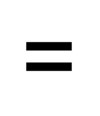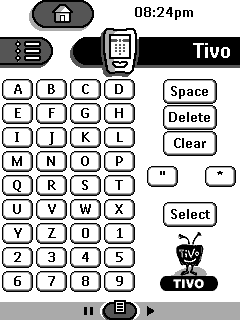Simple text entry for the Tivo using the Philips
Pronto
This page is dedicated to a Philips Pronto
ccf (configuration) file which offers a full-keyboard to enter text on
the Tivo. No more having to pick letters one at a time with lots of cursor
commands! Intead just type the keys you want.
The file is actually for a complete system.
You will need to edit it to reset the non-Tivo devices to meet your needs.
It has been tested on the Philips RU940 and the UK version of the Tivo
- but there is no reason why it shouldn't work on other Pronto-compatible
devices and the US version of the Tivo.
Mk3 version now available
Mk3 of the ccf is now available. Mk3 has further
memory improvements over Mk1 and Mk2. It also has a "reset" feture to resync
the Tivo and the Pronto!
Download instructions
-
You can download the file here
(right-click and choose "Save Target As" on Windows Internet Exporer)
-
Edit the file to meet your needs
-
Download to your Pronto!
Usage instructions
When the text-entry screen appears on your
Tivo press the "A-Z" button on the main Tivo page on the Proto. This will
go to the keyboard. Type the letters you want. You can leave the keyboard
screen either by pressing "Select" which will move the cursor over to the
list selection of the text screen before returning, or by pressing the
"Tivo" icon.
A few points to note when using the keyboard:
-
Before you enter the keyboard screen on the
Pronto make sure the Tivo's cursor is under the "A". This is the default
position when you first enter the text entry screen.
-
Wait for the Tivo to finish processing the
last key-stroke before you press a new key. This can be quite slow if the
Tivo is processing long lists of programs
-
Make sure nothing interrupts the transmission
between the Proto and the Tivo when key-strokes are being sent.
If you don't do these things then the Tivo
will loose sync with the Pronto and the whole thing will go haywire. If
this happens just press the "Reset" button and things should go back to
normal. You'll loose any text you've typed though. The Reset operation
is quite slow by the way.
Frequently asked questions
Q) I have a reliability problem. Can I increase
the delay between keystrokes?
A) Yes. Edit the "left", "right", "up"
and "down" keys on Tivo/[Base Codes] to increase the delay after each keystroke.
Q) I have problems opening the ccf file
in Protoedit
A) A few people have said this. It works
in Prontoedit4 on my PC, so I don't know what to suggest really!
|